Clone
A clone operation is always carried out from a reference plant to a target plant. The target plant can be identical or different when activated.
Additional view
If a reference plant is set, only target plants according to this setting and target plant = source plant is allowed. Else all defined plants in the system can be used. In order to copy a group or plant BOM, input reference plant = empty is required for the target plant.
Parameter | Parameter Description |
|---|
Reference Plant | Reference plant |
Plant | Target plant, for which the reference plant is possible. |
Plant views | Defines which of the existing views in the reference plant shall be created for the new plant. Without input, all existing plant views will be copied.
Please enter the view Ids in arrow. A search help is available.
In case under option Plant Specific Fields a dispo profile is defined, a dispo view (D) is always created.
Please see also ProMassOperations, User Manual for possible errors. |
 Image Modified Image Modified
| Without reference plant (=group BOM) and the plant is an actual plant, the following restrictions are valid: - Without input for plant views, only the Q-view will be created.
- An empty MARC set is used as reference.
- Plant specific fields are supported. The value FROM is checked towards the empty MARC set. Target values are only used for the empty value FROM or escape character *.
- Can also be used for a dispo profile.
- All fields which are used by the material master record and not set by the plant specific fields must be set by the exit before the material creation. No matter if only the Q view or others are set by customizing. Else the material creation may be aborted or inconsistent material master records will be created.
|
...
Defines which routings have to be copied. Without entry, all will be ignored. Without target plant (group BOM) the entry will be ignored, too.
Parameter | Parameter Description |
|---|
Clone Control Reference Plant Plant | According superior view |
Routing Type | Relevant routing type. Valid for routing and test plan |
Usage | Relevant usage.- * allowed, empty = * |
Routings to copy / Status | Status for the new routing. If empty, the current status of the reference routing will be used. |
Use change number | If activated, the routing will be created in relation to the change number.
When the BOM is created with the change number, the change number should also be used for the routing. Else the BOM explosion of the components, based on the functions blocks for the creation of the routings may be erroneous (validity). |
 Image Modified Image Modified
| See also ProMassOperations, User Manual |
...
When copying from one plant to another, certain fields in the new plant view (or routing) must have a different value, because the fields have plant specific contents.
These settings allows the definition of this relation and the storage views which shall be copied.
Parameter | Parameter Description |
|---|
Field | See table below |
FROM | Value „FROM", always in relation to the reference plant. * allowed |
TO | Value "TO" in relation to target plant
If a empty value is to be set explicitly, the initialization character "!" must be entered. |
Values in Field | Function |
|---|
Storage place | Only valid for clone, not view expansion
Defines which storage views shall be copied to the storage views of the target plant. Without entry, no storage views will be copied.
Remark: If several source storage places will be transferred to the same target storage place, only the first set will be use, therefore only one storage view will be created. This reduction is processed after the customer exit, before creating the material master. This always a customer specific reduction. |
BOM usage | Defines which from which usages to which alternative usages the BOM can be cloned.
If at least one entry is made, only values for These settings are possible. Also valid for initial screen, then only BOM usages according to this entry will be allowed.
Without definition of a reference plant, all usages as reference are possible, then the target usage will be identical. |
Dispo profile | For a dispo profile all missing and mandatory fields of the corresponding dispo profile will be used and always a dispo view will be created (D). The values will be determined as follows: - Copy of source view with all field values.
- Transfer of all plant specific fields (see also below "All other value"s).
- Transfer of values from the dispo profile. Values for fields, with dispo profile „Only default value for material maintenance" will only be accepted when the field is initial. For all other dispo fields, the values will always be transferred.
It is recommended to create separate dispo profiles for clone processes, so they can be maintained independent from the user's material master maintenance. The profile must guarantee when creating a material from a template without dispo view all required entry fields will be filled.
Remark:
For a material with a dispo profile for a plant, and the dispo profile is not suppressed, the field values will be copied according the above mentioned conditions.
|
All other values | Defines how the relevant value will be replace with a new one. If no template value can be found, the source value will be copied identically. |
...