When the actual mass operation is started from the ProMassOperations interface, or the dialogue is cancelled, the object selection can be saved.
| The mass operation settings can prevent a saving of the selection. For existing object list, without objects selected, the save option will also not be available. |
Description
Field | Description |
|---|
Selection | ID for the selections to be saved. If the short ID exists, it will be overwritten after a confirmation.
In order to overwrite selections of other users, adequate authorization is required. |
Description | Explanatory text about the selection. |
Options | The following options are possible: - All objects which can be selected
Stores all objects, which can be used for the actions acc. the mass operations, no matter if the object has already been selected. - All objects which can be selected or which are already in state OK
As described under a) and all objects, which have already reached target state acc. the mass operation definition.
c) All selected objects, also if selection is not possible.
All objects which have been selected in the selection, no matter if the mass operation will be possible or if they have already reached the target status.
|